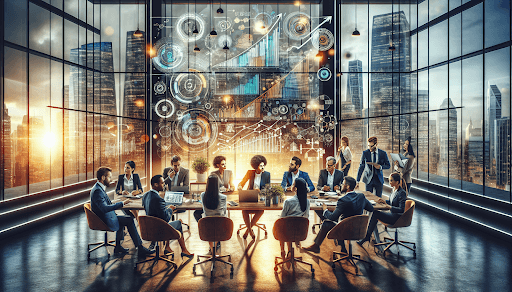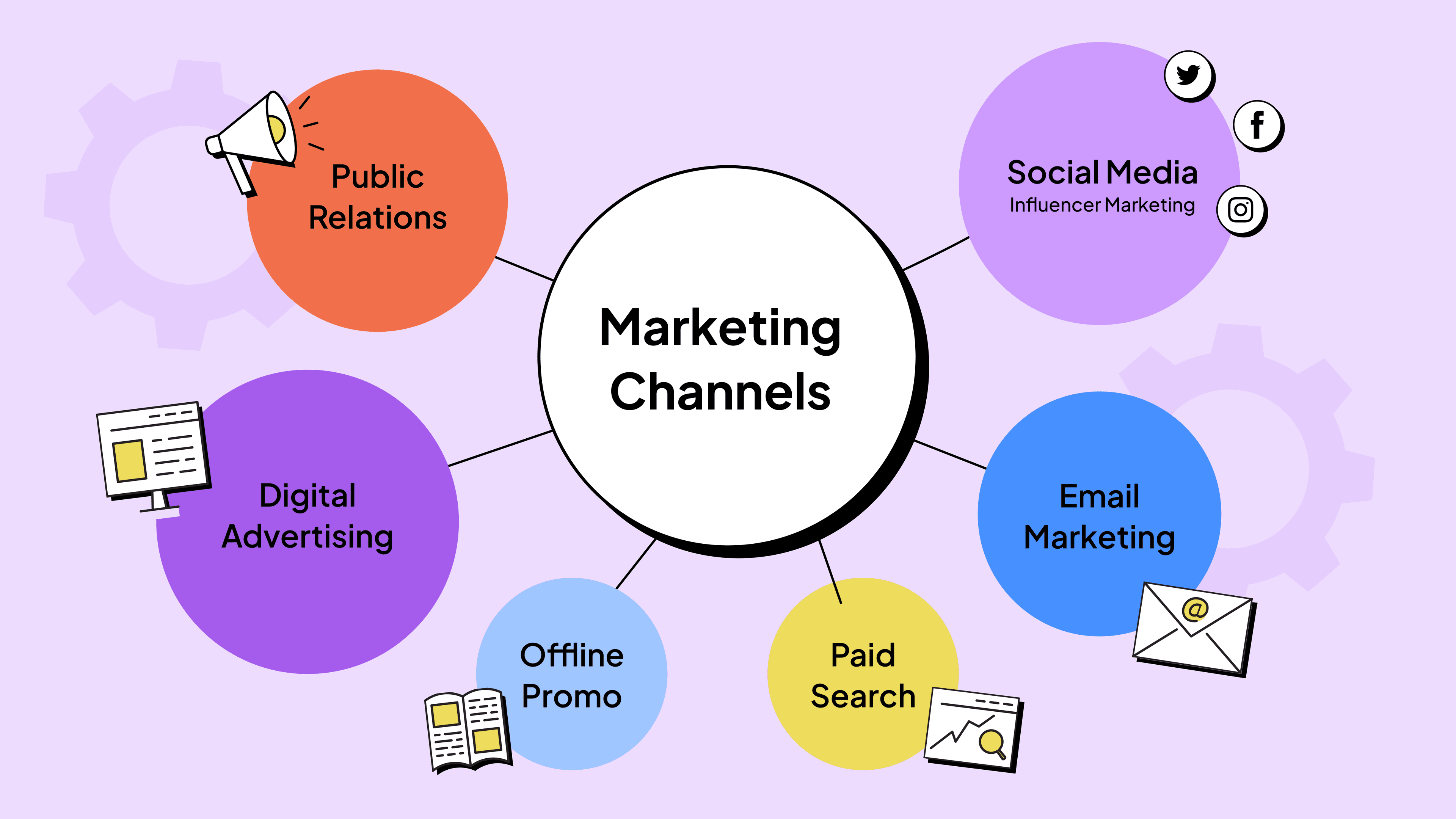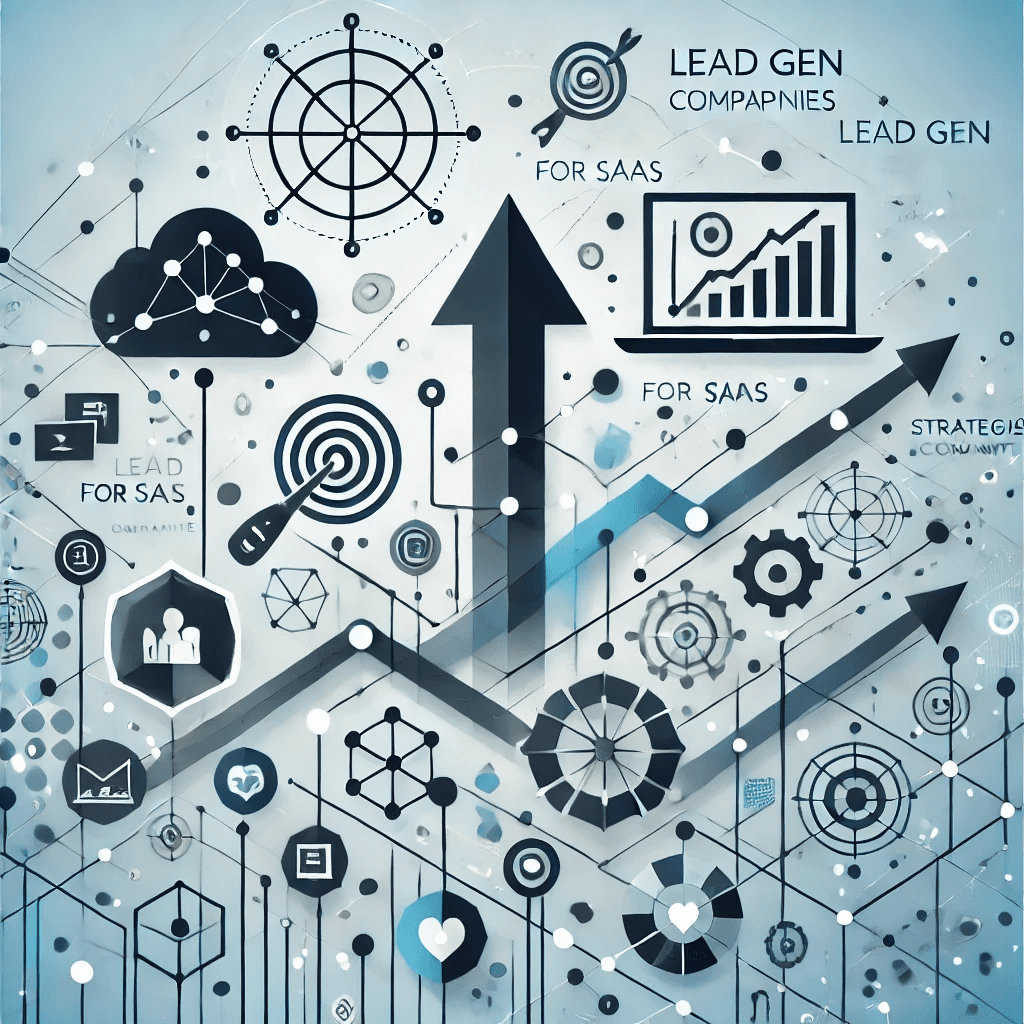Prospecting on LinkedIn: Boost Your B2B Sales
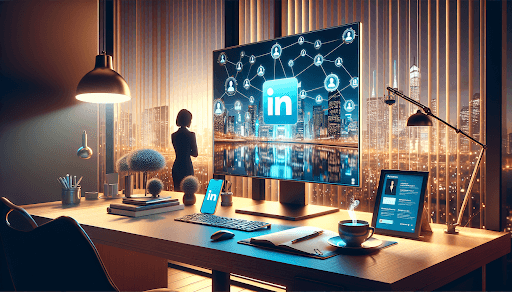
In today's digital age, LinkedIn has become a goldmine for B2B sales professionals looking to connect with potential clients. We all know that prospecting is crucial for growing our businesses, but finding the right leads can be a real challenge. That's where LinkedIn comes in handy. With its vast network of professionals and powerful search tools, it's the perfect platform for us to find and engage with our ideal customers.
In this article, we'll dive into some effective strategies to boost our B2B sales through LinkedIn prospecting. We'll cover how to optimize our profiles to attract the right prospects, make the most of LinkedIn's advanced search features, and engage with potential clients through compelling content. By the end, we'll have a solid game plan to turn LinkedIn into our personal prospecting powerhouse and take our sales efforts to the next level.
Optimizing Your LinkedIn Profile for B2B Prospecting
When it comes to B2B sales, our LinkedIn profile is our virtual handshake. It's the first impression we make on potential clients, partners, and investors. So, we need to make it count! Let's dive into how we can optimize our profiles to become prospecting powerhouses.
Creating a Compelling Headline
Our headline is the most visible part of our profile. It's what people see when they're scrolling through search results, and it's our chance to grab their attention. Instead of just listing our job title, we want to craft a headline that showcases our unique value proposition.
For example, instead of "Sales Manager," we could say something like, "Helping B2B Companies Boost Revenue Through Innovative Sales Strategies." This immediately tells our prospects what we do and how we can help them.
Here's a simple formula we can use: X represents our ideal prospect, and Y is their ideal outcome after connecting with us. So, we might write: "Helping X achieve Y." This approach makes our headline more targeted and appealing to our ideal clients .
Remember, LinkedIn members who list at least one skill in their headline receive up to 2x more profile views and connection requests . So, let's make sure we're highlighting our most relevant skills right from the get-go.
Crafting an Engaging Summary
Our summary is our elevator pitch. It's where we get to tell our story and showcase our expertise. Here are some tips to make it shine:
- Start with a bang: Use a compelling opening sentence that grabs attention.
- Highlight our expertise: Clearly communicate our area of expertise and what sets us apart.
- Use keywords: Include relevant industry terms to improve our profile's visibility in searches.
- Show our personality: Share our journey, challenges we've overcome, and lessons we've learned. This helps prospects connect with us on a personal level.
- Keep it concise: Use bullet points to highlight key achievements and make it easy to read.
When writing our summary, it's best to use the first person. It creates a more authentic and engaging connection with our audience. It feels personal and genuine, establishing a stronger rapport with our profile visitors .
Showcasing Relevant Skills and Experiences
In the experience section, we want to focus on the roles and accomplishments that directly relate to our current sales position. Here's how we can make it stand out:
- Use concrete examples: Instead of vague descriptions, include specific achievements and metrics. For instance, "Increased sales by 30% within six months" or "Managed a team of 10 salespeople to achieve quarterly goals" .
- Highlight problem-solving skills: Demonstrate how we've helped previous clients overcome challenges. This shows potential prospects that we can do the same for them.
- Include relevant skills: LinkedIn allows us to list up to 50 skills on our profile. Let's make sure we're including the ones most relevant to our target audience .
- Get endorsements: Ask colleagues and clients to endorse our skills. This adds credibility to our profile.
- Showcase projects: Consider adding a "Projects" section to our profile to highlight specific initiatives we've led or contributed to .
Remember, our LinkedIn profile is a living document. We should keep it fresh with regular updates, sharing relevant industry news, insights, and success stories. By engaging with our network and consistently optimizing our profile, we're setting ourselves up for B2B prospecting success.
Let's put these strategies into action and watch our LinkedIn presence grow. Happy prospecting, everyone!
Leveraging LinkedIn's Advanced Search Features
When it comes to B2B prospecting, LinkedIn's advanced search features are a real game-changer. We're going to dive into how we can use these tools to find the perfect prospects and make our sales efforts more efficient.
Using Boolean Search Operators
Boolean search might sound like a fancy term, but it's actually a simple way to refine our searches and get more precise results. By using operators like AND, OR, and NOT, we can tell LinkedIn exactly what we're looking for .
Let's break it down:
- AND: This narrows our search. For example, if we type "accountant AND finance AND CPA," we'll only see profiles that include all three terms .
- OR: This broadens our search. If we're looking for "sales OR marketing OR advertising," we'll see results that include any of these terms .
- NOT: This excludes certain terms. Say we want to find programmers but not managers. We'd type "programmer NOT manager" .
- Quotation marks: For exact phrases, we use these. Typing "product manager" will only show results with that exact title .
- Parentheses: These are great for complex searches. For instance, "VP NOT (assistant OR SVP)" will find VPs but exclude assistants to VPs and SVPs .
Remember, we need to use capital letters for AND, OR, and NOT. Also, LinkedIn doesn't support the wildcard "*" searches or the "+" and "-" operators, so stick to the ones we've mentioned .
Filtering by Industry and Company Size
Now, let's talk about how we can narrow down our search results even further using industry and company size filters. These are super helpful when we're targeting specific types of businesses.
To access these filters:
- We start by clicking on the search bar at the top of the LinkedIn page.
- Then, we select 'Companies' from the dropdown menu.
- Next, we click on 'All filters' to see more options.
- We'll find the 'Company size' and 'Industry' filters here .
Why is this important? Well, different-sized companies often have different needs and decision-making processes. For example, if we're selling enterprise software, we might want to focus on larger companies. On the flip side, if we're offering services for startups, we'd filter for smaller company sizes .
As for industries, LinkedIn defines 147 different ones. This allows us to get really specific with our targeting. We might combine industry and location filters to find, say, tech startups in San Francisco or manufacturing companies in the Midwest .
Saving Searches for Future Use
Here's a pro tip: once we've created the perfect search, we can save it for easy access later. This is a huge time-saver .
To save a search:
- After we've set up our filters, we click "Save Search" in the upper-right corner.
- We give our search a name that's easy to remember.
- We can even set up alerts to be notified daily, weekly, or monthly about new leads that match our criteria .
This way, we're creating an automatically replenishing source of new qualified prospects. It's like having a personal prospecting assistant working 24/7!
One creative way to use saved searches is to create a custom home feed. We can save searches for specific people or topics we want to engage with regularly. This allows us to find recent posts from our target audience and engage with them more effectively .
Remember, the goal here is to work smarter, not harder. By mastering these advanced search features, we're setting ourselves up for B2B prospecting success. So let's get out there and start searching!
Engaging with Prospects Through Content
Now that we've optimized our profile and mastered LinkedIn's search features, it's time to dive into the heart of prospecting: engaging with our potential clients through content. This is where we can really shine and stand out from the crowd.
Sharing Valuable Industry Insights
One of the best ways to boost our personal brand on LinkedIn is by sharing relevant industry insights and updates. It's not just about showing off what we know; it's about building trust and getting our network engaged . To do this effectively, we need to stay on top of our game. Let's make sure we're subscribed to industry newsletters, following thought leaders, and participating in relevant groups and forums. This way, we'll always have our finger on the pulse of what's happening in our field.
When we're sharing these insights, let's remember to choose high-quality, credible sources. We want to be known for sharing reliable information, not just any old rumor that's floating around. And here's a pro tip: don't just share the content as is. Let's add our own unique perspective. We can offer a brief analysis or share our thoughts on what this news might mean for our industry. This not only shows our expertise but also encourages our followers to engage in discussions.
Commenting on Relevant Posts
Now, let's talk about commenting. This is where we can really make our mark. Commenting on LinkedIn posts is like having a conversation at a networking event, but without the awkward small talk and stale coffee. It's our chance to show our expertise, build relationships, and even generate leads.
Here's how we can make our comments count:
- Be thoughtful: Instead of just saying "Great post!", let's add something of value. We can share our own experiences, ask thought-provoking questions, or offer additional insights.
- Be timely: Try to engage with posts soon after they're published. This increases the chances of the original poster seeing and responding to our comment.
- Be consistent: Make it a habit to leave 5-10 comments daily. We can block off 15 minutes in the morning or use LinkedIn as a place for quick breaks during the day .
Remember, our goal here is to build relationships, not to sell. By consistently engaging in meaningful conversations, we're warming up our outreach and increasing the likelihood that future interactions will be more successful.
Creating and Participating in LinkedIn Polls
Now, let's talk about a fun and interactive way to engage with our network: LinkedIn polls. These little gems can help us gather opinions, generate leads, and spark discussions all at once.
Creating a poll is pretty straightforward, but here are some tips to make them more effective:
- Add context: Explain why we're asking the question and how we'll use the results. This shows our audience that we value their input.
- Make it interesting: Choose topics that our audience cares about. Instead of asking boring questions, let's spark some curiosity or even a bit of friendly debate.
- Leave an 'Other' option: This invites people to share their thoughts in the comments, which can lead to more engagement and conversations .
When we're creating polls, let's keep our questions short and sweet. LinkedIn gives us 140 characters for the question and 30 for each option, so we need to be concise. And don't forget to use relevant hashtags – up to three per post – to help categorize our poll and show it to more interested people .
Here's a fun fact: posts with polls can gather twice as much engagement as regular publications . That's because people love sharing their opinions – it makes them feel important. Plus, the LinkedIn algorithm tends to favor posts with high engagement, so our polls might end up being seen by a broader audience.
By consistently sharing valuable insights, engaging in meaningful conversations through comments, and creating interactive polls, we're not just prospecting – we're building relationships and establishing ourselves as trusted resources in our industry. So let's get out there and start engaging!
Conclusion
LinkedIn has become a powerful tool for B2B sales professionals to find and connect with potential clients. By optimizing our profiles, making the most of advanced search features, and engaging through valuable content, we can turn this platform into a prospecting powerhouse. These strategies help us stand out, build relationships, and ultimately boost our sales efforts.
To wrap up, the key to successful LinkedIn prospecting is to be genuine, consistent, and provide value to our network. By sharing insights, commenting thoughtfully, and creating interactive content like polls, we're not just selling – we're building trust and establishing ourselves as industry experts. With these approaches, we're well on our way to taking our B2B sales to the next level using LinkedIn.
FAQs
Q: How can I attract B2B customers using LinkedIn? A: To effectively attract B2B customers on LinkedIn, start by defining your brand's objectives and understanding your target audience. Create an appealing company page, optimize it with relevant keywords, and actively promote it. Develop a content calendar and craft engaging content that resonates with your audience. Additionally, consider using automation tools to streamline your outreach efforts.
Q: What are the best methods to generate B2B sales leads on LinkedIn? A: To generate more B2B sales leads on LinkedIn, engage in numerous conversations, create a targeted list of business contacts, and utilize cold emailing and warm calling. Implement marketing automation to nurture your leads, set up live chat on your website, and update your email signature with a promotional link to capture more leads.
Q: Is LinkedIn an effective platform for B2B sales? A: Yes, LinkedIn is highly effective for B2B sales as it is the leading professional networking platform globally. It provides a unique opportunity to connect directly with decision-makers, establish thought leadership, and build valuable professional relationships.
Q: What strategies can be used for sales prospecting on LinkedIn? A: For successful sales prospecting on LinkedIn, explore the "People Also Viewed" section, connect with prospects in new roles, and analyze your competitors' networks. Review skill endorsements and use the alumni search tool to find potential leads. Additionally, monitor who comments on and interacts with your prospects' and your own posts to identify new opportunities.