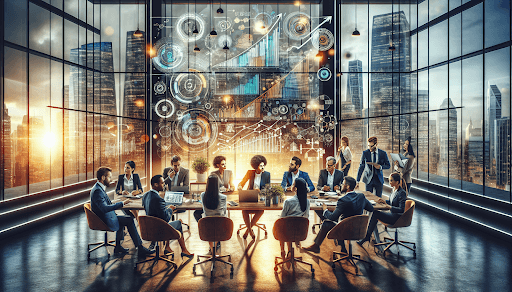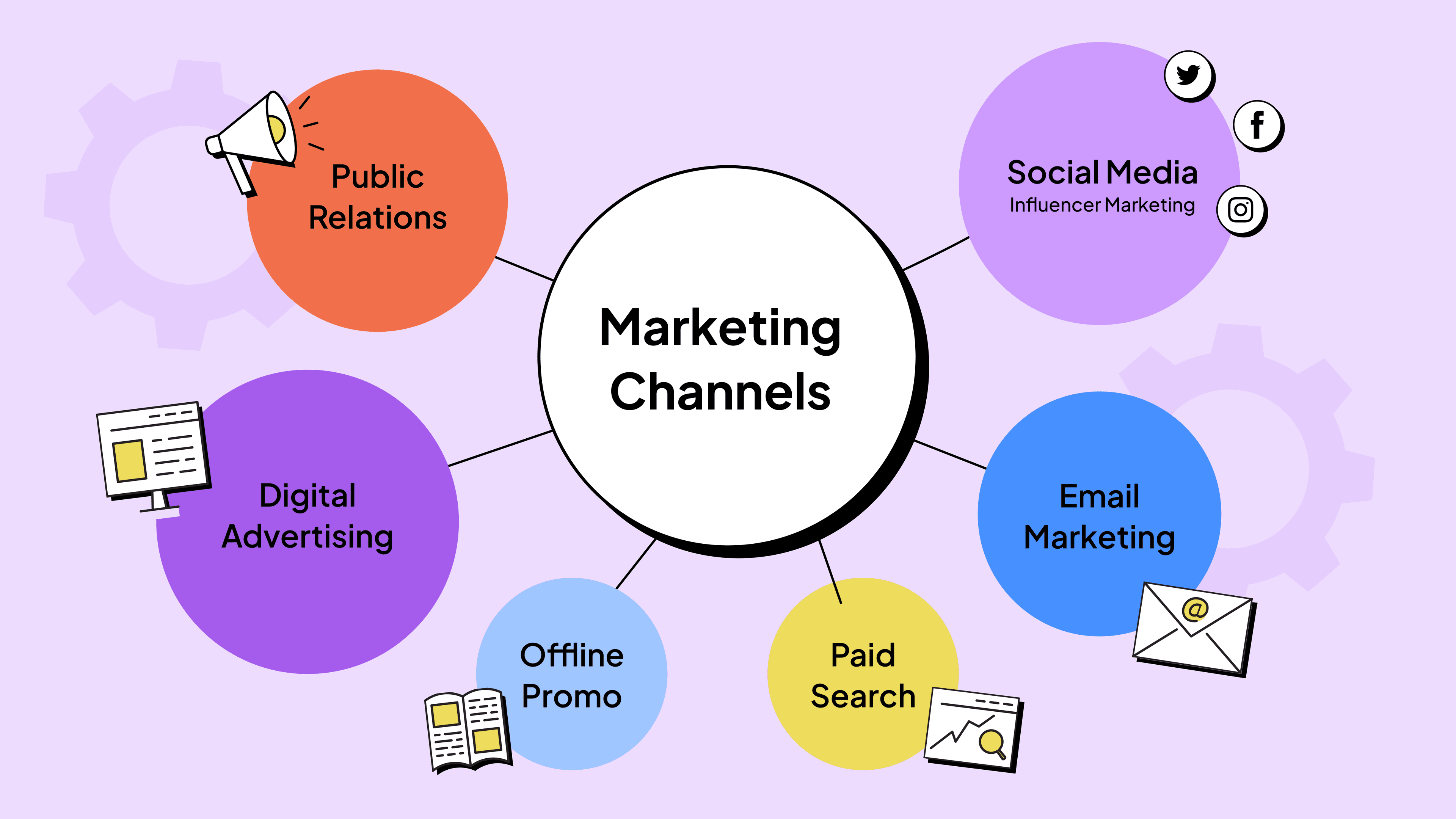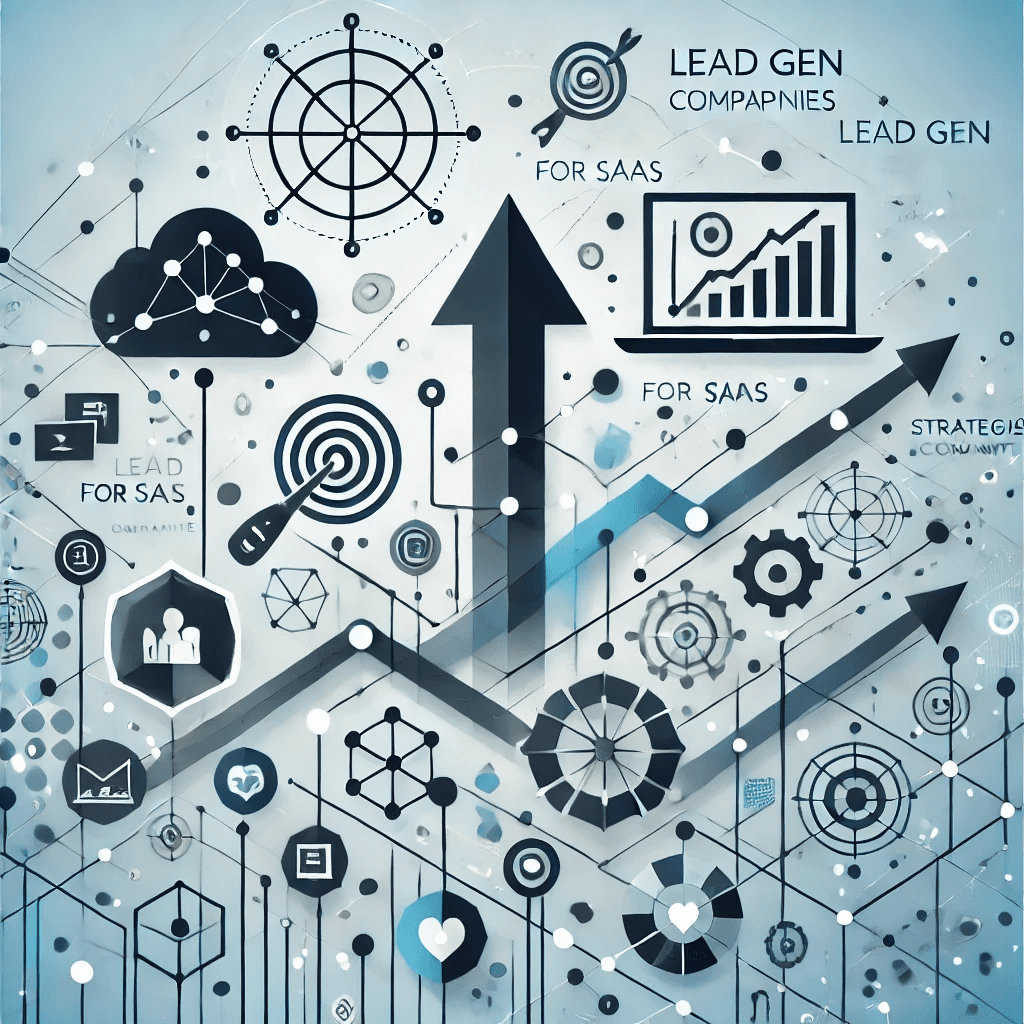Master Calendar Management for Sales Teams: A Comprehensive Guide
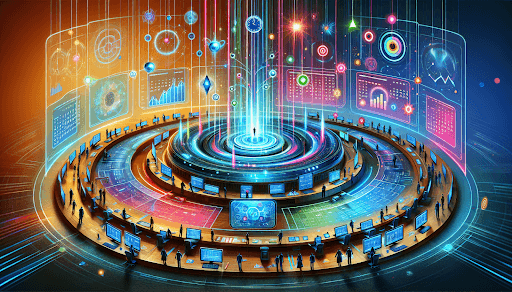
We've all been there – juggling multiple sales meetings, struggling to find the perfect time slot, and feeling overwhelmed by a chaotic calendar. As a sales professional, I know firsthand how crucial effective calendar management is to our success. It's not just about keeping track of appointments; it's about optimizing our time, boosting productivity, and ultimately closing more deals. That's why mastering calendar management is a game-changer for sales teams.
In this guide, we'll dive into the world of calendar management for sales teams. We'll explore how to set up a centralized system that keeps everyone on the same page. I'll share tips on making the most of your meeting schedules and durations. We'll also look at how to use calendar analytics to gain insights into your team's performance. By the end, you'll have the tools to transform your sales operations through smart calendar customization and management techniques.
Implementing a Centralized Sales Calendar System
When it comes to managing sales, it's crucial that everyone on the team knows who's reaching out to which prospects or clients and when . That's why I believe a big part of our job as sales managers is to get our calendaring system right . Let's dive into how we can set up a centralized calendar system that'll keep our entire sales team on the same page.
Choosing the Right Calendar Tool
First things first, we need to pick the right tool for the job. While many of us start with Microsoft Outlook or Google Calendar, there are other options out there that might be a better fit for our team's needs . We need to consider factors like ease of use, cost, functionality, and personal preferences when making our choice .
In my experience, the most straightforward way to ensure everyone on the sales team knows what's going on is to share calendars . This way, we can see everyone's schedules, including all the event details, just as easily as we see our own . But for this to work, we need to make sure all our salespeople are using the same calendaring system and keeping their schedules up to date .
Setting Up Team-Wide Access
Once we've chosen our tool, it's time to set up team-wide access. This is where things can get a bit tricky, but don't worry, I've got some tips to make it easier.
- Create a group calendar: This will be our central hub for all sales-related activities. We can use it to plan demos with prospects, calls with customers, training sessions, and pretty much anything else sales-related .
- Set up color coding: With a busy sales team, it's easy for calendars to get cluttered. We can use color codes to differentiate between different types of meetings or activities. This makes it much easier to keep track of what's what at a glance .
- Sync with personal calendars: To make sure nothing falls through the cracks, we should encourage our team to sync their work calendars with their personal ones. Many tools allow for this kind of integration, whether it's with Google Calendar, Microsoft Outlook, or even Apple's Calendar app .
- Set up reminders: Good meeting schedulers can remind everyone that their meeting is coming up. Some even allow us to automatically send follow-up emails with meeting summaries .
Integrating with CRM
Now, here's where we can really take our calendar management to the next level - by integrating it with our CRM system. This integration can give us more insight into our sales team's activities and streamline our operations .
For example, at TileCloud, they use a setup that connects HubSpot (their CRM) with Calendly (their scheduling tool) . This integration automatically creates a deal in HubSpot with all appointment details once a meeting is booked . This keeps the whole team in sync and aware of who's meeting with whom and when .
Another option is to use calendar programs within Salesforce. For instance, DayBack calendar integration with Salesforce ties sales reps' Google Calendars with Salesforce records . This allows us to link events to resources like people, equipment, or rooms that need to be scheduled .
The benefits of having integrated CRM and calendaring systems are only going to increase as AI technology advances. We're looking at a future where AI could automate note-taking, summarize notes, and produce insights from the data these systems collect .
Remember, the key to any calendaring system in today's environment is to be user-friendly and visual . We want a system that our team will actually use, not one that feels like a chore. By implementing a centralized sales calendar system, we're setting ourselves up for better collaboration, more efficient operations, and ultimately, more closed deals. So let's get calendaring!
Optimizing Meeting Scheduling and Duration
Let's face it, managing our calendars can be a real headache, especially when we're trying to juggle multiple sales meetings. But don't worry, I've got some tricks up my sleeve to help us make the most of our time and boost our productivity.
Using AI-Powered Scheduling Assistants
Gone are the days of manually scheduling every meeting. Now, we've got AI-powered scheduling assistants to do the heavy lifting for us. These smart tools can place tasks on our calendars, reschedule conflicts, and even group similar activities into time blocks to reduce context-switching .
What's really cool is that these AI calendars can learn from our habits. They can figure out when we're most productive during the day and slot high-priority tasks into those times . It's like having a personal assistant who knows us inside out!
When I was looking for the best AI scheduling assistant, I made sure to check for a few key things:
- A user-friendly interface - After all, we'll be looking at this app throughout the day.
- Integrations with other apps - This saves time on things like generating Zoom meeting links.
- True AI features - I wanted to see how the app adapted as I made changes to my schedule .
One standout option I found is Motion. It's not just a calendar; it's also a solid project management app. It keeps track of tasks and even warns us if we're at risk of missing deadlines . And here's a pro tip: you can connect Motion to Zapier to automatically create new tasks from Slack messages or emails .
Setting Default Meeting Lengths
Now, let's talk about setting default meeting lengths. This might seem like a small thing, but it can make a big difference in our day-to-day scheduling.
In most calendar apps, the default meeting duration is set to 30 minutes. But what if we need longer meetings? Well, there's a neat trick we can use. Instead of just clicking on the time slot where we want the meeting to start, we can click and drag to select the duration we want .
For example, in Teams, we can click on the 9 am block, drag it to the 9:30 block, and voila! We've got a 60-minute meeting scheduled . It's a simple trick, but it can save us a lot of time in the long run.
Implementing Buffer Times
Last but not least, let's talk about buffer times. We've all been in those back-to-back meetings where we don't even have time to grab a coffee or jot down some notes. That's where buffer times come in handy.
Some calendar apps, like Outlook, now allow us to end events a few minutes early or start them a few minutes late. This builds in some travel time between events or gives us a buffer if other meetings run long . We can even set different durations for events under an hour and over an hour .
Another cool tool I've come across is Emma.ai. It has a feature called Buffer Time Rules that automatically adds buffer time before and/or after appointments in our calendar . We can create multiple rules for different types of meetings. For instance, we might want 15 minutes of planning time before a sales demo, but not for other meetings .
Here's how we can make the most of buffer times:
- Set up time blocks in our calendar for different types of activities.
- Add scheduled breaks, like a mid-day walk to clear our heads.
- Set aside prep time before meetings to jot down notes.
- Consider adding appointments in our personal calendar to avoid burnout .
Remember, the key to effective calendar management is finding a system that works for us. Whether it's using AI assistants, setting smart default meeting lengths, or implementing buffer times, the goal is to make our schedules work for us, not against us. So let's give these techniques a try and see how they can transform our sales operations!
Leveraging Calendar Analytics for Performance Insights
Let's dive into how we can use calendar analytics to boost our sales team's performance. It's all about making the most of our time and data to drive better results.
Tracking Time Allocation
We've all heard the saying "time is money," and in sales, it couldn't be more true. Did you know that businesses waste an estimated GBP 29.07 billion on ineffective meetings annually ? That's a staggering amount of money lost due to poor time management. But don't worry, we're not going to let that happen to us.
By using our calendar to plan meetings, track hours, and organize our day, we're actually collecting valuable data behind the scenes. This data forms the basis of our calendar analytics, which can give us a clear picture of how we're using our time .
Let's start by looking at the distribution of our meetings. Our calendar keeps track of where we're spending most of our time, allowing us to make adjustments as needed . It also monitors meeting sizes and acceptance rates, which can help us organize more effective meetings and save time in the process .
Identifying Productivity Trends
Now that we're tracking our time allocation, we can start to identify productivity trends. This is where things get really interesting.
Our calendar analytics can show us who we're meeting with most frequently . This information is crucial for maintaining important relationships, both professional and personal. For example, if you notice that your family is dropping down your list of frequent contacts, it might be time to schedule some more family activities to improve your work-life balance .
We can also use these insights to tighten up areas where we feel our efforts need to be focused better . The more we track, the better. For instance, if we're tracking the hours spent on various activities, we'll have concrete evidence of where our time is really going .
Setting Data-Driven Goals
With all this data at our fingertips, we're in a great position to set data-driven goals. Our calendar displays our time usage in percentages at first glance, but we can also drill down into the hours and minutes spent on particular meetings and activities .
Let's use this information to set specific, measurable goals. For example, we might aim to spend a certain number of hours per week on high-priority sales activities. We can then use our analytics to gage our progress towards these goals .
Remember, calendar analytics work even better when our whole team is on board. As leaders, we can use personalized time analytics for each team member to guide them more effectively . Regular one-on-one meetings where we review these analytics together can be incredibly valuable .
By leveraging calendar analytics, we're not just improving our own time management – we're setting an example for our entire organization. And trust me, when we use these insights to structure our everyday life, we'll be amazed by everything we're able to accomplish .
So, let's make the most of our calendar analytics. It's time to take control of our time, boost our productivity, and drive our sales performance to new heights.
Conclusion
Mastering calendar management is a game-changer for sales teams. It helps us make the most of our time, boost productivity, and ultimately close more deals. By setting up a centralized system, optimizing meeting schedules, and using calendar analytics, we can transform our sales operations. This approach keeps everyone on the same page and gives us valuable insights into our team's performance.
Remember, the key to effective calendar management is finding a system that works for us. Whether it's using AI assistants, setting smart default meeting lengths, or implementing buffer times, the goal is to make our schedules work for us, not against us. By taking control of our time and using these insights to guide our everyday life, we'll be amazed by everything we're able to accomplish. So let's put these ideas into action and watch our sales performance soar!
FAQs
Q: How can a master calendar be set up for a sales team?A: To establish a master calendar for a team, begin by accessing the Profiles module. Click on the + Add Profile button, and in the subsequent pop-up window, input an email address designated for the master calendar. Fill in any additional required details for the master calendar user. Choose an appropriate Team and User Type for the profile, review your entries, and then finalize the creation of the profile.
Q: What are the steps to manage a calendar within a team using Microsoft Teams?A: To manage a calendar in Microsoft Teams, start by selecting the Calendar option. Then, double-click on the meeting you wish to respond to. On a Mac, you should right-click the meeting in your calendar to RSVP. After selecting RSVP, choose whether the meeting is recurring and set your preferences for notifications from the organizer. Finally, confirm your RSVP response.
Q: What exactly is a master calendar?A: A master calendar functions as a centralized scheduling tool that consolidates all events, tasks, deadlines, and milestones. It provides a comprehensive overview of an individual's or team's time management and commitments, facilitating better organization and planning.
Q: What are the best practices for managing a CEO’s calendar?A: Managing an executive's calendar effectively involves several key steps: Initially, have a thorough discussion with your boss to understand their preferences and priorities. Choose a suitable scheduling application and become proficient in using it. Develop a calendar template tailored to the executive’s needs. Communicate with all individuals who have access to the calendar to ensure coordination. Regularly check for updates on traffic and weather that might affect the schedule. Lastly, maintain some open slots in the daily schedule to accommodate any unforeseen changes or urgent tasks.