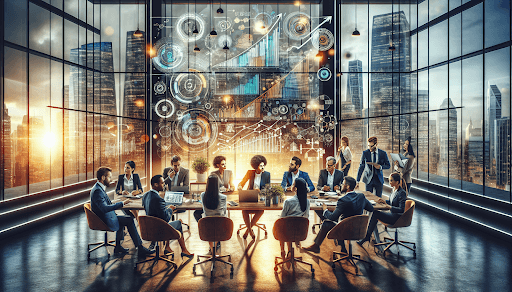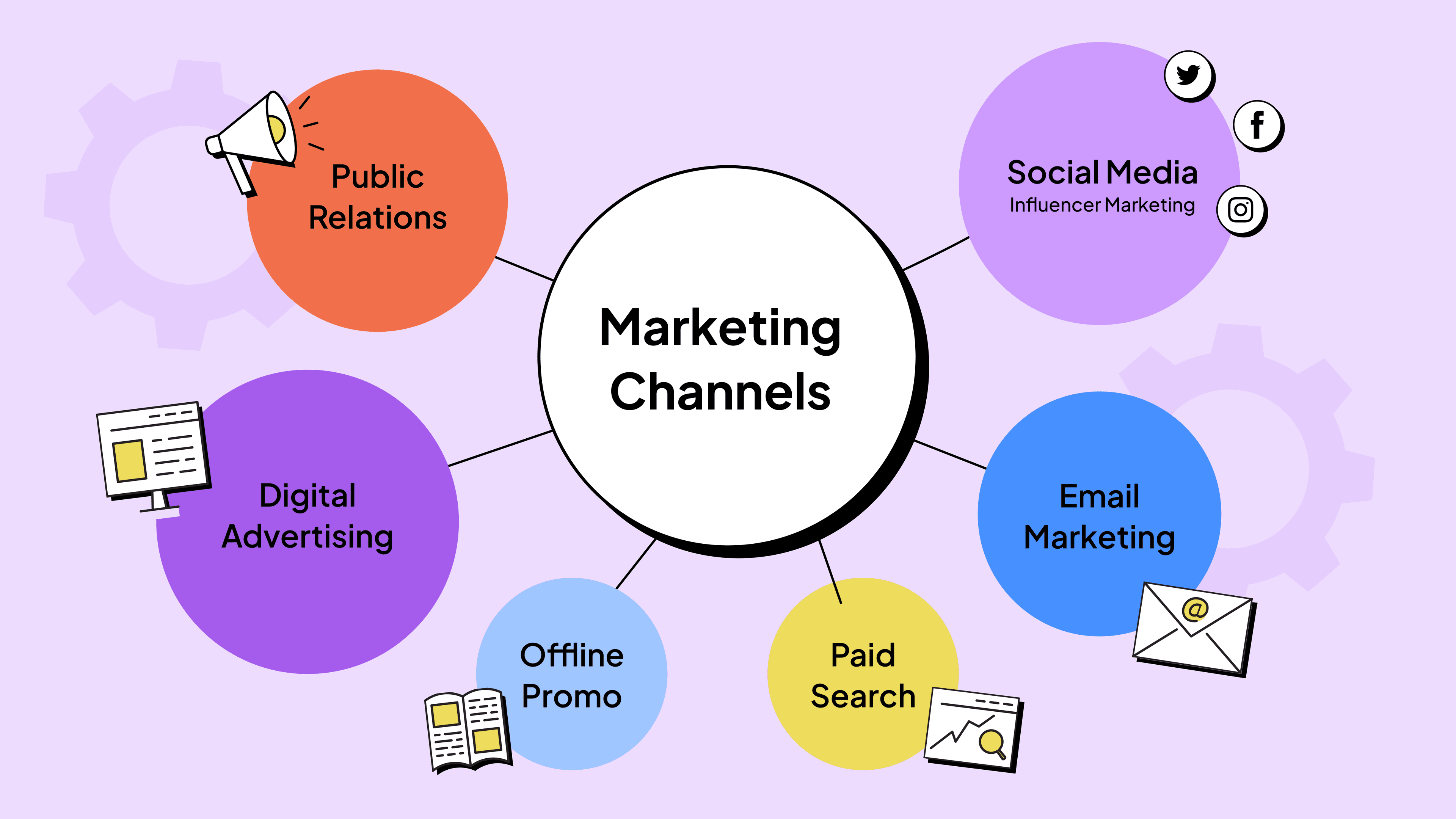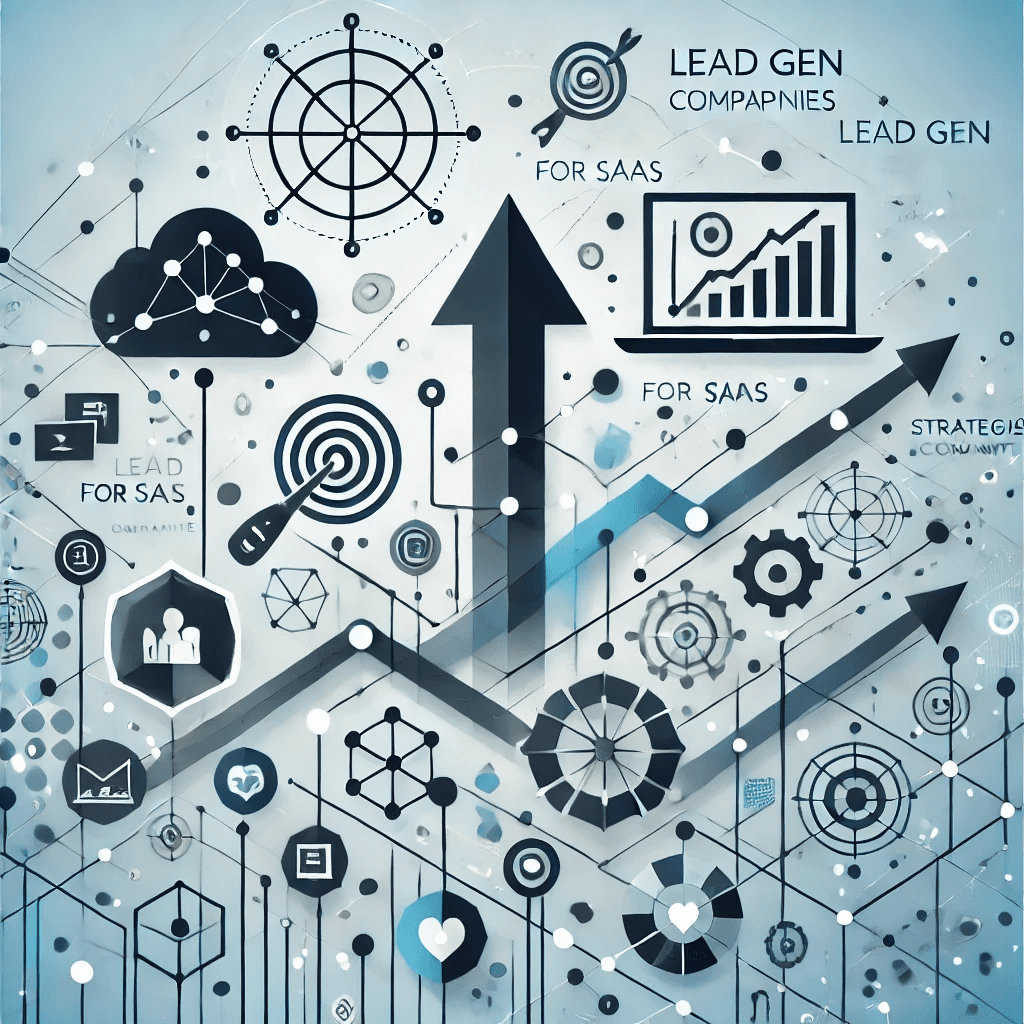Email Marketing CRM Integration: A Step-by-Step Guide
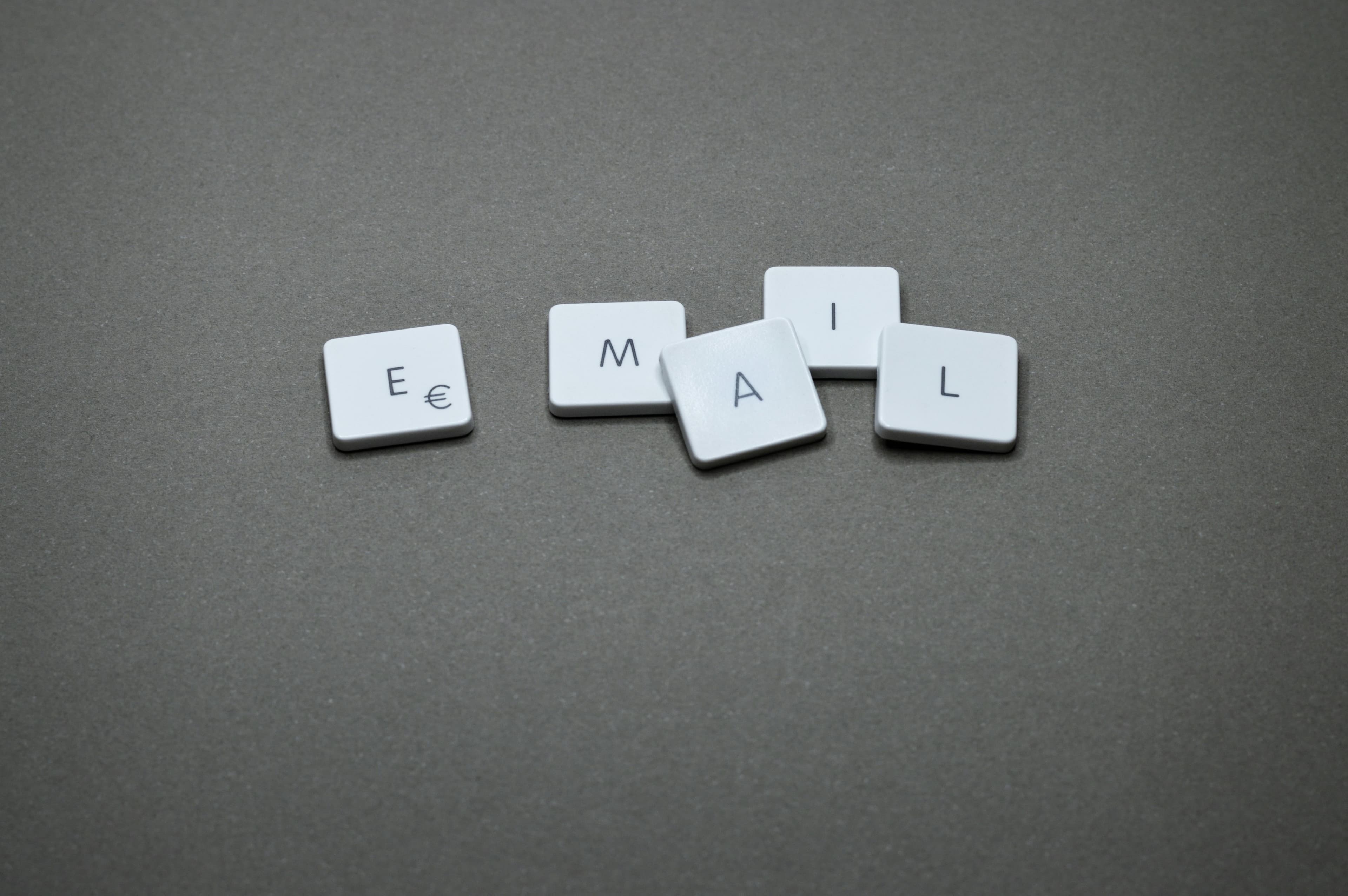
In today's digital age, we're always looking for ways to streamline our marketing efforts and boost our results. That's where email marketing CRM integration comes into play. It's a game-changer that brings together the power of email campaigns and customer relationship management. By combining these two crucial tools, we can create more personalized, targeted, and effective marketing strategies that really resonate with our audience.
We're excited to walk you through the ins and outs of this integration process. We'll start by breaking down what email marketing CRM actually means and why it's so important. Then, we'll guide you through the steps to get ready for integration and show you how to put it into action. We'll also share some tips on how to make the most of this powerful combination. By the end of this guide, you'll have a clear understanding of how to use CRM email integration to take your marketing to the next level.
Understanding Email Marketing CRM Integration
What is Email Marketing CRM Integration?
Email marketing CRM integration is a game-changer in the world of digital marketing. It's all about bringing together two powerful tools: email marketing and customer relationship management (CRM). This combination allows us to monitor and interact with leads more effectively, forming better customer relationships and generating more conversions .
By integrating these two systems, we're no longer just talking at our customers; we're engaging in a two-way conversation. It's about creating an equal relationship with our audience, which is crucial in today's marketing landscape . This integration gives our entire team a complete and accurate view of the customers we're serving. Email conversations are stored in our CRM's customer timelines, meaning any member of our sales, marketing, or support teams can get full context on our company's relationship with a prospect or buyer simply by looking them up .
Benefits of Integration
- Improved Customer Segmentation: One of the key benefits we get from this integration is the ability to divide our customer base into different groups based on shared characteristics like demographics, behavior, preferences, or purchase history . This allows us to create more targeted and effective marketing campaigns.
- Personalized Email Campaigns: We can now go beyond just addressing recipients by their first name. Our emails aim to create a unique, one-to-one experience that makes each customer feel valued and understood .
- Increased Email Engagement: By using data from our CRM to inform our email marketing campaigns, we've seen a significant boost in how our subscribers interact with our emails .
- Enhanced Lead Nurturing: The integration allows us to build and maintain relationships with potential customers over time, guiding them through the buyer's journey .
- Better Sales Performance: Our targeted approach, informed by CRM data, has led to higher revenue and profits for our business .
- Streamlined Communication: We can now communicate with our customers and prospects more efficiently, effectively, and consistently .
- Automated Workflows: We've set up a series of automated tasks and processes triggered by specific events or actions in our CRM or email marketing software .
- Deeper Customer Insights: By gathering and analyzing data from multiple sources, we gain a better understanding of our customers, their behavior, and their preferences .
- Increased Customer Retention: We're able to keep our customers engaged and loyal by providing them with relevant and personalized communication that meets their needs and interests .
- Higher ROI: We're generating more revenue and profit from our marketing campaigns while minimizing our costs .
Key Features to Look For
When choosing a CRM with email marketing capabilities, here are some key features we recommend looking for:
- Seamless Integration: Ensure the email marketing tool integrates smoothly with your CRM platform .
- User-Friendly Visual Editor: Look for a tool with an easy-to-navigate editor and professional-looking email templates .
- Email Drip Sequences: The ability to set up and time email distribution sequences is crucial .
- Automated Targeted Emails: Look for features that allow you to run automated emails triggered by actions related to your pipeline .
- Comprehensive Reporting and Analytics: Ensure the software provides detailed metrics like open and click-through rates .
- Survey Capabilities: The ability to create and send surveys directly through your email marketing platform can provide valuable customer feedback .
- Smart Alerts: Real-time notifications for user interactions with your brand allow for immediate, personalized follow-ups .
By integrating email marketing with our CRM, we've created a powerful marketing strategy that's personalized, effective, and efficient . It's helped us boost our customer retention rate by 47% and increase our conversion rates by an impressive 300% . With these tools working together, we're able to send the right message to the right person at the right time, leading to improved customer experiences and business growth.
Preparing for Integration
Auditing Your Current Systems
Before we dive into integrating our email marketing and CRM systems, we need to take a good look at what we've got. It's like doing a health check-up for our digital tools. We want to see what's working well and where we might need some improvements.
First, let's check how we're using our CRM. We need to know if everyone on the team is actually logging in and using it. If only half of us are using the system, we're missing out on a lot of valuable data . We also want to make sure we're up to date with all the latest features. Even the simplest CRMs roll out updates regularly, and we don't want to miss out on any new tools that could make our lives easier .
Next, let's look at our email marketing setup. We want to see how our campaigns are performing, check the health of our email lists, and see if our content is hitting the mark. This audit will help us understand what's working and what isn't in our current email strategy .
Setting Integration Goals
Now that we've got a clear picture of our current systems, it's time to set some goals for our integration. We need to think about what we want to achieve by bringing our email marketing and CRM together.
Maybe we want to boost our sales, generate more leads, or drive more traffic to our website. Whatever our goals are, we need to make sure they're specific, measurable, and aligned with our overall business objectives .
Here's a quick look at some common email marketing goals:
- Increase sales
- Generate leads
- Drive website traffic
- Boost brand awareness
- Increase customer loyalty
- Nurture customer relationships
Remember, it's not just about sending more emails. We want to focus on quality over quantity. Our goal should be to send the right message to the right people at the right time .
Cleaning and Organizing Data
Before we can integrate our systems, we need to make sure our data is in tip-top shape. Think of it as spring cleaning for our digital information. We want to get rid of the clutter and make sure everything is organized and up-to-date.
First, let's tackle the issue of outdated data. Did you know that 25-33% of email addresses become outdated every year ? That's a lot of potential bounces and wasted effort. We need to go through our contact lists and remove any email addresses that are no longer valid.
Next, we need to deal with duplicate data. Having the same contact or company listed multiple times in our CRM can lead to confusion and inefficiency . We should find and merge these duplicates to keep our database clean and accurate.
Here's a quick checklist for our data cleaning process:
- Remove outdated contacts
- Find and merge duplicates
- Standardize data entry
- Fill in missing information
- Validate data accuracy
By taking the time to clean and organize our data, we're setting ourselves up for success with our integration. Clean data means more accurate insights, better segmentation, and ultimately, more effective marketing campaigns.
Remember, preparing for integration is all about understanding our current systems, setting clear goals, and making sure our data is in the best possible shape. With these steps, we'll be ready to take our email marketing and CRM integration to the next level!
Step-by-Step Integration Process
Choosing the Right Integration Method
When it comes to integrating our email marketing tool with our CRM, we've got a few options to choose from. We can go with native integrations, third-party integrations, or custom API integrations . Each has its own pros and cons, so we need to think carefully about which one suits our needs best.
Native integrations are built right into our email marketing tool or CRM, making them pretty straightforward to set up. If we're looking for something quick and easy, this might be our best bet. On the other hand, third-party integrations use a connector or middleware platform to bridge the gap between our systems. This can be a good middle ground if we need more flexibility than a native integration offers.
For those of us with specific needs or tech-savvy teams, custom API integrations might be the way to go. They require some development resources but give us the most control over how our systems talk to each other .
Mapping Data Fields
Once we've chosen our integration method, it's time to map our data fields. This is where we decide how information should flow between our email marketing tool and our CRM. It's like creating a roadmap for our data to follow.
We need to define which fields in our email marketing tool correspond to which fields in our CRM. For example, we might want to map the email address field in our marketing tool to the matching field in our CRM . It's important to get this right to ensure our data stays accurate and up-to-date across both systems.
We also need to set up sync rules. These tell our systems when and how often to update the data. We might want new email subscribers to be automatically added to our CRM every day, or we could set up real-time syncing for email engagement data .
Here's a quick look at how some common field types typically map between systems:
HubSpot Properties
Third-party App Fields
Text
Text
Number
Number
Date picker
Date picker
Datetime
Datetime
Single checkbox
Boolean
Dropdown select
Picklist
Remember, not all fields can be synced both ways. Some might only work one-way, from our CRM to our email tool or vice versa .
Testing and Troubleshooting
Before we go live with our integration, we need to put it through its paces. Testing is crucial to make sure everything's working as it should. We want to try out different scenarios, like adding new contacts, updating existing ones, and tracking email engagement .
Here's a simple test process we can follow:
- Sign up as a new user in our email marketing tool.
- Check that the new user appears in our CRM.
- Update some information in the CRM and see if it syncs back to our email tool.
- Send a test email and check if the engagement data (opens, clicks) shows up in our CRM.
If we run into any issues, we shouldn't panic. Most integration tools have troubleshooting guides we can refer to . We might need to double-check our field mappings or sync rules if things aren't working quite right.
Remember, it can sometimes take up to 30 minutes for data to sync between systems , so let's be patient during our testing. By taking the time to test thoroughly and troubleshoot any issues, we'll ensure our integration is rock-solid and ready to help us take our email marketing to the next level.
Maximizing the Benefits of Integration
Personalization Strategies
We've found that personalization is key to making our email marketing efforts more effective. By leveraging the data we have about our subscribers, we can create targeted campaigns that resonate with each individual. For instance, we can use a subscriber's first name, their recent purchases, or their browsing history to craft messages that feel tailored just for them . This approach has shown impressive results, with some studies indicating that segmented email campaigns can boost revenue by up to 760% .
To make our emails more engaging, we've started using dynamic content. This allows us to change entire sections of our emails based on subscriber data. For example, we might show menswear to our male subscribers and womenswear to our female subscribers . We've also experimented with personalizing images based on the subscriber's location, which has led to a 29% increase in our click-through rates .
Automated Workflows
Automated workflows have revolutionized the way we handle our email marketing. We've set up a series of emails that are triggered by specific actions our subscribers take. For instance, when someone signs up for our newsletter, they automatically receive a welcome email . This approach ensures that we're sending the right message at the right time, without having to manually manage each interaction.
We've also implemented drip campaigns, which send out a series of pre-planned emails on a set schedule. These are great for introducing new leads to our brand at a steady pace . For more targeted communication, we use nurture campaigns that send content based on a contact's specific interests and behaviors .
Analytics and Reporting
To truly maximize the benefits of our email marketing CRM integration, we've put a strong focus on analytics and reporting. We're no longer just looking at basic metrics like open rates and click-through rates. Instead, we're digging deeper into engagement trends that give us insights into the health of our email lists and the performance of our campaigns .
We use tools like Google Analytics to track both the quality and quantity of our email performance . This allows us to understand not just how our emails are performing, but also to gain insights into subscriber behavior and engagement . By focusing on these trends rather than just traditional KPIs, we're able to make our email strategy more efficient and deliver more relevant content to our most engaged subscribers .
Conclusion
Email marketing CRM integration is a game-changer for businesses looking to boost their marketing efforts. By bringing together the power of email campaigns and customer relationship management, we can create more targeted, personalized, and effective strategies that really connect with our audience. This integration allows us to streamline our communication, gain deeper insights into our customers, and ultimately drive better results for our business.
To make the most of this powerful combination, it's crucial to choose the right integration method, map our data fields carefully, and thoroughly test our setup before going live. By focusing on personalization, automated workflows, and in-depth analytics, we can truly maximize the benefits of our integrated system. With these tools working together, we're well-equipped to take our marketing to new heights and build stronger, more meaningful relationships with our customers.
FAQs
What does integrating email with CRM involve?Integrating an email client with a CRM system allows users to manage their email communications directly within the CRM. This integration ensures that all incoming emails are automatically logged, and all pertinent information about current and potential customers is consolidated in one place.
What are the five key steps in email marketing?The five essential steps to effective email marketing include: defining your goals and target audience to tailor your approach; building and maintaining a high-quality mailing list; employing personalization and automation to enhance engagement; optimizing emails for mobile devices to improve accessibility; and measuring and analyzing the results to refine future campaigns.
Can you describe the step-by-step process of email marketing?An effective email marketing strategy involves several key steps: first, define your target audience to understand who you are communicating with; set clear marketing goals; choose a suitable email marketing platform; decide on the type of campaign you wish to run; build and segment your email list to tailor communications; create compelling email content; and finally, test your emails to ensure they perform well across different devices and platforms.
What role does CRM play in email marketing?CRM (Customer Relationship Management) software is crucial in email marketing as it helps businesses monitor and engage with leads effectively. By integrating CRM with email marketing efforts, companies can foster better relationships with their customers, thereby enhancing customer retention and driving conversions.