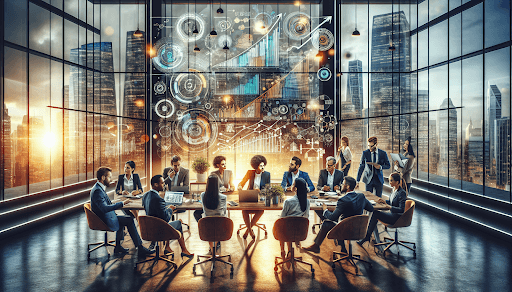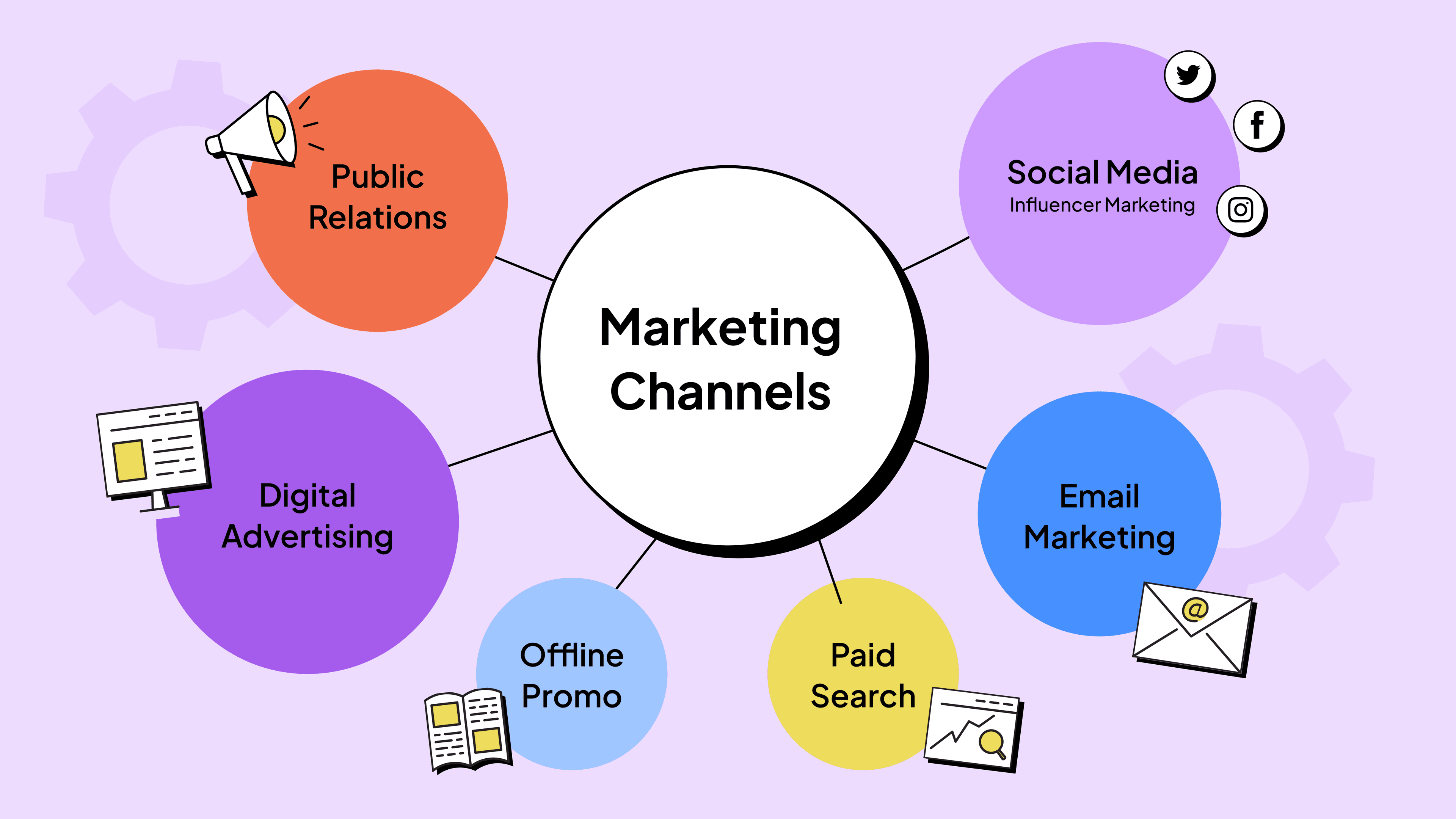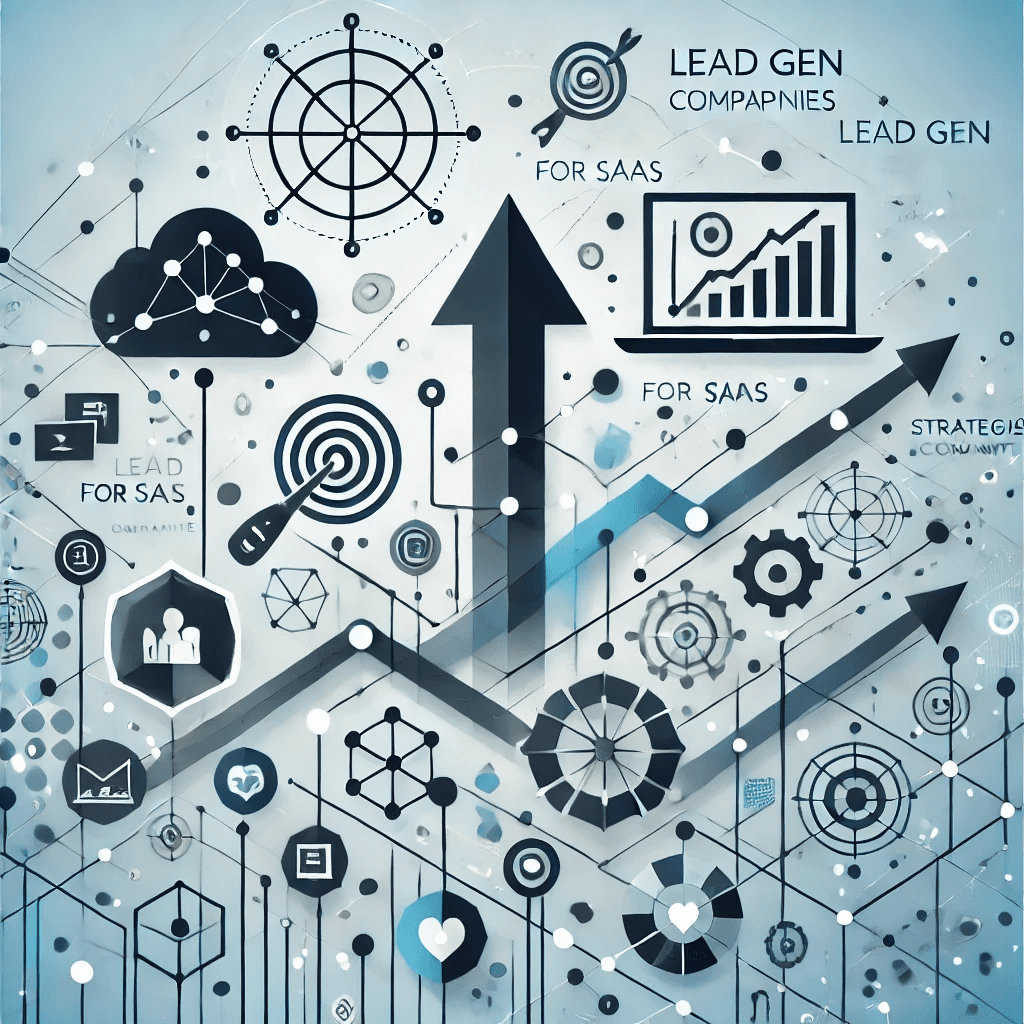Boost Your Email Deliverability: Essential Tips for 2024
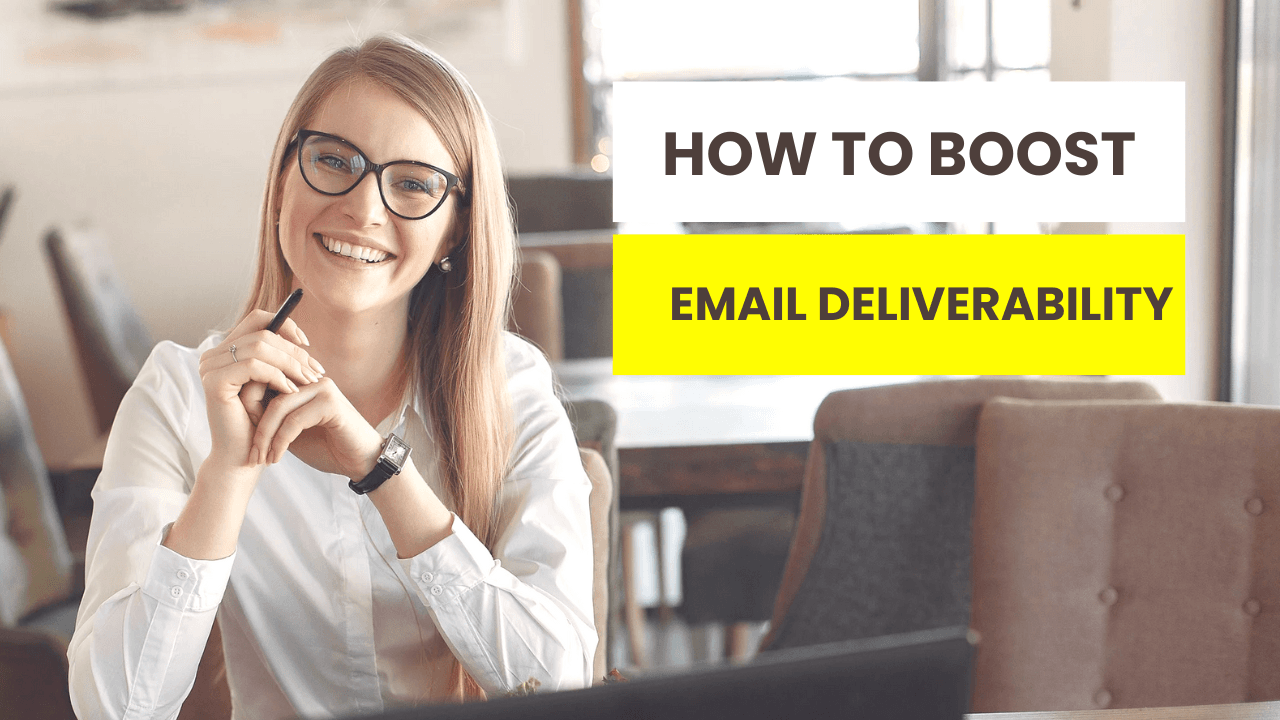
We all know how frustrating it can be when our important emails end up in the spam folder or don't reach their destination at all. That's why email deliverability is such a big deal for businesses and individuals alike. It's not just about hitting the send button and hoping for the best. There's a whole science behind making sure our messages land in the right inbox.
In this article, we'll dive into the world of email deliverability and explore how to boost it in 2024. We'll look at what affects whether emails get through, including things like SPF records. We'll also cover best practices to improve your chances of success, essential authentication protocols, and tools to measure how well your emails are doing. By the end, you'll have a solid grasp on how to make your emails work harder for you.
Understanding Email Deliverability
Email deliverability and delivery are frequently used interchangeably, but it's super important to know the difference between these terms . Email deliverability is basically how many of your emails actually end up in the inbox, while email delivery is just about how many messages didn't bounce back .
What is Email Deliverability?
In layman's terms, email deliverability is measuring and having solid knowledge of how well your marketing or transaction emails perform in terms of being delivered to a receiver's inbox, thus also being known as inbox deliverability .
Email Delivery vs. Email Deliverability
These terms often get confused for being the same but are two separate things and it's important to distinguish between them . Email delivery is whether the recipient's mail server accepted the actual email file and delivered it to the mailbox no matter the folder . With email deliverability, the server accepts the file and delivers it to the mailbox, but the question is if it was placed in the inbox or spam, social, updates, or any other folder that rarely gets checked by the recipient .
Email Delivery
Email Deliverability
The process of an email being successfully sent and accepted by the recipient's email server .
The likelihood of an email reaching the recipient's inbox without being marked as spam or promotional content .
Why Email Deliverability Matters
According to the latest research from Influencer Marketing Hub, only 79.6% of legit emails reach their final destination . This means that, on average, every 3 out of 20 users (or a whooping 15,000+ users in a seven-digit community):
- won't regain access to their account immediately and might abandon your platform
- won't know about that shiny new feature you've worked on for months and might flip to competitors offering the very same or even a less functional option
- won't be reminded of your existence and won't even consider one of your paid plans
If you can afford not to worry about it, we envy you. Most content specialists, however, will do their best to boost their delivery even by a single percent .
Key Factors Affecting Email Deliverability
Email deliverability is influenced by several critical factors that determine whether our messages reach the inbox or get lost in the spam folder. Let's take a closer look at these key factors:
Sender Reputation
Our sender reputation is like a credit score that mailbox providers use to assess our trustworthiness . It's based on factors like the number of emails we send, how many recipients mark our emails as spam, and how often we hit spam traps . Maintaining a good sender reputation is crucial for successful email deliverability.
Factor
Impact on Sender Reputation
Email volume
Sudden spikes can hurt reputation
Spam complaints
High complaints damage reputation
Spam traps
Hitting traps severely impacts reputation
To protect our sender reputation, we need to:
- Warm up new IP addresses gradually
- Maintain clean email lists
- Avoid using spammy content
Email Content
The content of our emails also plays a role in deliverability. Using spammy words in the subject line or body, like "Free" or "Buy now!", can trigger spam filters . Even formatting choices like all-caps text or too many special characters can raise red flags.
To optimize our email content for deliverability, we should:
- Craft compelling subject lines without spam triggers
- Balance text and images in the email body
- Personalize content to increase relevance
List Hygiene
The quality of our email list directly impacts deliverability. Sending to invalid, inactive, or non-opted-in addresses leads to hard bounces and spam complaints, which hurt our sender reputation .
To maintain good list hygiene, it's important to:
- Regularly remove invalid and inactive addresses
- Use double opt-in to ensure consent
- Segment the list based on engagement
In fact, email lists decay by about 22.5% every year as people change email addresses or disengage . Proactively cleaning our lists is essential to maintain high deliverability.
Email Infrastructure
Our email infrastructure, including authentication protocols and sending IP reputation, is another critical factor. Properly setting up SPF, DKIM, and DMARC authentication helps receiving servers verify our identity and prevents spoofing .
Protocol
Purpose
SPF
Specifies authorized sending IPs
DKIM
Verifies message integrity
DMARC
Aligns SPF and DKIM
Using a reputable email service provider with a solid sending infrastructure can also boost our deliverability by leveraging their established IP reputation and expertise.
By understanding and optimizing these key factors - sender reputation, email content, list hygiene, and email infrastructure - we can significantly improve our email deliverability and ensure our messages reach our subscribers' inboxes.
Essential Email Authentication Protocols
Email authentication protocols are crucial for establishing trust and security in email communication. The three primary pillars of email authentication are SPF, DKIM, and DMARC. These protocols work together to verify the authenticity of email messages and protect against email spoofing and phishing attacks.
SPF (Sender Policy Framework) is an authentication protocol that allows domain owners to specify which IP addresses are authorized to send emails on behalf of their domain . By publishing an SPF record in the domain's DNS, receiving email servers can verify if the sending IP address is permitted to send emails for that domain. This helps prevent unauthorized senders from using a domain without the owner's consent .
DKIM (DomainKeys Identified Mail) is another essential authentication protocol. It uses cryptographic authentication to verify the authenticity of an email message and ensure that it hasn't been altered during transit . DKIM attaches a digital signature to every email message using an encrypted key pair. The receiving email server uses the public key published in the domain's DNS to validate the signature and confirm the email's authenticity .
While SPF and DKIM are effective in validating the source and integrity of email messages, they don't provide instructions to the receiving email servers on how to handle messages that fail authentication. This is where DMARC (Domain-based Message Authentication, Reporting and Conformance) comes into play.
DMARC builds upon SPF and DKIM by allowing domain owners to specify a policy for handling unauthenticated emails . The policy can be set to "none" (no action), "quarantine" (place in spam/junk folder), or "reject" (bounce the message). DMARC also provides a reporting mechanism that allows domain owners to monitor email traffic using their domain in the "From" address .
Protocol
Purpose
SPF
Specifies authorized IP addresses for sending emails on behalf of a domain
DKIM
Verifies email authenticity and integrity using cryptographic signatures
DMARC
Provides policy instructions for handling unauthenticated emails and reporting
Implementing SPF, DKIM, and DMARC is crucial for maintaining email deliverability and protecting your brand's reputation. In fact, major email providers like Google and Yahoo will require bulk senders (those sending more than 5,000 emails per day) to have SPF and DKIM authentication in place starting February 2024 . Bulk senders will also need to have a DMARC record set up on their "From" address domain.
To get started with email authentication, reach out to your email service provider's support team. They will provide the necessary documentation and guidance to set up SPF, DKIM, and DMARC correctly for their platform. By implementing these authentication protocols, you can ensure that your emails are properly validated, reduce the risk of unauthorized use of your domain, and improve your overall email deliverability.
Best Practices for Improving Email Deliverability
Improving email deliverability is crucial for ensuring your messages reach your recipients' inboxes rather than being flagged as spam or ending up in the promotions tab. Here are some best practices to help you achieve better email deliverability metrics:
1. Implement SPF, DKIM, and DMARC Authentication
Ensuring your emails are authenticated using SPF, DKIM, and DMARC protocols is essential to prevent spoofing and enhance deliverability:
- SPF (Sender Policy Framework): Specify authorized mail servers for your domain.
- DKIM (DomainKeys Identified Mail): Add a unique signature to verify email authenticity.
- DMARC (Domain-based Message Authentication, Reporting, and Conformance): Set policies for SPF and DKIM alignment and receive reports for monitoring .
2. Warm Up Your IP Address
Gradually increase your email sending volume to establish a positive sender reputation with email service providers (ESPs). Smartlead offers automated email warm-up services to help new or inactive email accounts establish a positive sender reputation gradually:
- Automated Warm-Up Process: Begin with a conservative email sending volume of 4-8 emails per day for new accounts. Over a two-week period, Smartlead ramps up the volume to 40 emails per day. This gradual increase prevents triggering spam filters associated with sudden volume spikes .
- Proactive Issue Identification: By starting with lower volumes, Smartlead allows senders to monitor and address potential issues early on, such as high bounce rates or user complaints. This proactive approach supports maintaining a reputable sender status .
- Custom Identifier Tags: Each email during the warm-up process is tagged with custom identifiers by Smartlead, aiding in tracking and monitoring email performance .
- Dashboard Analytics: Users can monitor their warm-up progress through the Smartlead dashboard. Detailed analytics include metrics such as emails sent, inbox delivery rates, spam avoidance, and overall email reception .
To access these features, log in to the Smartlead app, navigate to Email Accounts, select the desired account, and view the Overview section. This dashboard provides a comprehensive summary of warm-up activities over a 7-day period .
3. Monitor Sender Reputation and Blocklists
Regularly check your sender reputation using tools like Senderscore.org and monitor for blacklistings. Maintain a clean email list, manage bounce rates, and promptly address user complaints to uphold a positive reputation .
4. Use Double Opt-In Forms
Employ double opt-in methods to confirm subscribers' interest, reduce invalid addresses, and ensure engaged recipients. This practice contributes to maintaining a high-quality email list and improves deliverability .
5. Build Your Own Email List
Avoid purchasing third-party email lists and instead focus on organic methods to grow your subscriber base. Create compelling opt-in forms, offer incentives, and produce relevant content to attract genuine subscribers interested in your offerings .
6. Facilitate Easy Unsubscribes
Ensure the unsubscribe process is straightforward and comply with regulations like GDPR. A clear and visible unsubscribe option reduces the likelihood of recipients marking your emails as spam .
7. Avoid Spam Triggers in Emails
Steer clear of spammy words, excessive punctuation, and exaggerated claims in your email content. These can trigger spam filters and reduce deliverability. Maintain a professional tone and adhere to best practices for email copywriting .
8. Regularly Clean and Segment Your Email Lists
Regularly update and clean your email lists by removing hard bounces and inactive subscribers. Use segmentation to personalize content based on subscriber behavior and preferences, which enhances engagement and deliverability .
By implementing these best practices, you can significantly improve your email deliverability and ensure your messages reach your subscribers' inboxes, fostering stronger relationships and driving better results for your email marketing campaigns.
Tools and Techniques for Measuring Email Deliverability
Measuring email deliverability is crucial to ensure our messages reach subscribers' inboxes. Several tools and techniques can help us track key metrics and interpret deliverability reports.
Email Deliverability Testing Tools
There are various email deliverability testing tools available that simulate how emails will perform across different providers. These tools assess factors like spam triggers, authentication protocols, and sender reputation to provide a deliverability score .
Some popular email deliverability testing tools include:
- GlockApps - Identifies potential deliverability issues by simulating email sending and provides detailed insights on how to optimize content .
- Litmus - Previews how emails appear in recipient inboxes across 90+ apps and devices, and checks for elements that could lead to spam filters .
- Mailtrap - Acts as a secure email sandbox to inspect and debug emails before they reach final recipients. It displays how emails render across various clients and checks spam scores .
- Mail-Tester - A free tool that analyzes email content, server, and IP to evaluate spam score and provides suggestions for improvement .
Key Metrics to Track
To effectively measure email deliverability, we need to track several key metrics:
Metric
Description
The percentage of emails that were successfully delivered to recipients' mailboxes, even if they landed in spam .
Open Rate
The percentage of delivered emails that were opened by recipients .
Click Rate
The percentage of delivered emails that received at least one click .
Bounce Rate
The percentage of emails that could not be successfully delivered and were returned to the sender. This includes both hard and soft bounces .
Spam Complaint Rate
The percentage of recipients who marked the email as spam .
By monitoring these metrics over time, we can identify trends and potential issues impacting our email deliverability.
Interpreting Deliverability Reports
Email deliverability tools provide detailed reports to help us understand how our emails are performing. These reports typically include:
- Delivery and open rates across various ISPs and devices
- Spam filter triggers and scores
- Authentication protocol (SPF, DKIM, DMARC) analysis
- Blocklist checks
- Engagement metrics like read time and deleted without opening
When interpreting these reports, look for any red flags such as high bounce rates, low open rates, or concerning spam scores. Use this data to pinpoint specific issues and take corrective action.
For example, if we notice a high number of bounces, we may need to validate our email list to remove invalid addresses. If our spam scores are high, we should review our email content and authentication settings to improve deliverability.
By leveraging email deliverability testing tools, tracking key metrics, and properly interpreting reports, we can optimize our email campaigns for maximum inbox placement and engagement. Remember, deliverability is an ongoing process that requires continuous monitoring and refinement.
Conclusion
As we've explored, email deliverability has a significant impact on the success of our marketing efforts. By focusing on key factors like sender reputation, content quality, and proper authentication, we can boost our chances of reaching recipients' inboxes. Implementing best practices such as list hygiene, IP warm-up, and avoiding spam triggers helps to build trust with email providers and subscribers alike.
To stay on top of our email performance, it's crucial to use the right tools and track important metrics. By regularly testing our emails, monitoring key stats, and analyzing deliverability reports, we can spot potential issues early and make necessary adjustments. With these strategies in place, we'll be well-equipped to improve our email deliverability and get better results from our email campaigns in 2024 and beyond.
FAQs
1. How can I enhance the deliverability of my emails?To boost your email deliverability, follow these steps: Authenticate your email domain to verify its legitimacy. Ensure proper IP allocation to maintain a good sender reputation. Enhance the opt-in process for your recipients. Craft subject lines that are clear and not spam-like. Offer a preference center where recipients can manage their email preferences. Maintain clean mailing lists and regularly remove inactive subscribers. Avoid spam traps by not purchasing lists or scraping emails. Lastly, focus on sending emails that engage and are valued by your audience.
2. What strategies help maintain high email deliverability rates?To maintain high email deliverability rates, implement the following best practices: Set up SPF, DKIM, and DMARC Authentication to protect your emails from spoofing and phishing. Gradually warm up your IP address when starting to send out bulk emails. Keep an eye on your sender reputation and check if your IP is on any blocklists. Use double opt-in forms to ensure subscribers genuinely want to receive your emails. Build and maintain your own email list rather than purchasing or renting lists. Make it easy for users to unsubscribe to avoid spam complaints. Lastly, steer clear of language in your emails that could trigger spam filters.
3. What factors negatively impact email deliverability?Spam complaints are a major detriment to email deliverability. If your emails accrue an abuse rate of even 0.05%, inbox providers like Gmail, Hotmail, and Yahoo might label you as a "bad sender." This can lead to your emails being flagged as spam for all recipients, severely affecting your ability to reach users' inboxes.
4. How can I reduce my email spam rate?To lower your email spam rate, focus on improving the content of your emails. Ensure that each email is valuable and relevant to your audience. Avoid using language that might activate spam filters. Additionally, optimize the frequency of your emails to avoid overwhelming your subscribers, as sending too many emails can increase spam complaints and unsubscribes.